There is no avoiding Google Chrome if you are designing online apps nowadays. One of the most widely used browsers available today; it serves as a critical testing ground for software developers’ programs and code.
Despite having a collection of developer tools called Chrome DevTools integrated right into the browser, Chrome still lacks key functionalities. For instance, state management-focused front-end programming might make it challenging to gauge site performance and simple to troubleshoot.
Fortunately, several Chrome extensions have been created by third-party developers and even Google experts to aid in various stages of creation and testing. Others may help with speed and security testing in the browser. Some extensions can aid developers in troubleshooting challenging front-end style problems.
Here are just a few Chrome browser extensions that might improve the way you create web applications.
Styling Extensions and CSS
Everything a developer does for the front-end is filtered via the user’s browser in front-end design. Even though your code seems to be reasonable, there is no assurance that it will appear as you anticipate in a live application. Because of this, it’s crucial for developers to check how their code appears in a browser.
One of the key elements of online styling apps is CSS, which is infamously difficult. Styling sheets may be lengthy and intricate, with many lines of code regularly overwriting one another in accordance with the hierarchy of CSS code. Reading the code alone may often make it difficult to predict how the final product will appear.
A lot of testing occurs on the front end because it’s so difficult to get it properly. These Chrome extensions might make it easier for developers and testers to view what is occurring with their code as well as how it appears in the browser. They can then communicate more efficiently and find any emerging problems as a result of it.
CSSVIEWER
Front-end developers who wished they understood how a cool-looking website was put together should use this tool. CSSViewer provides users with a detailed breakdown of the applied CSS properties and values in case they wish to copy a certain design or just can’t figure out why their style code won’t appear as they want it to. To utilize it, just hover your cursor over the element you want to investigate, and the style attributes that were used to construct it will be shown.
COLORZILLA

It might be difficult to coordinate colors. Fortunately, using this tool eliminates the need to search through code for the right hue. When a developer wants to determine the color encoding of any area of a website, they may utilize ColorZilla as an eyedropper tool. Additionally, it offers a handy color picker tool that enables users to choose a color from a color wheel and get the code for that color. Additionally, a history of your most recently used colors is saved, so you don’t have to continue doing the same action.
Development Extensions for JavaScript
JavaScript development is genuinely unlike anything else. It is the dominant language for front-end programming; however, it might be difficult to understand. It is continually changing, gaining new capabilities as developers create various frameworks to optimize various writing styles. It does not adhere to many of the principles of other programming languages.
Because of this, JavaScript code may quickly spin out of control, and even the frameworks designed for use might be challenging.
Recent JavaScript frameworks, which are how various user interface components to store data about users and activities, prioritize state management, which has only made that more obvious. Applications have shifted to architectures where a lot of the decision-making is done on the client side rather than the server. While this improves user experience, it also complicates and makes untangling JavaScript code more challenging. The condition of the user experience has to be monitored by developers at all times.
Thankfully, there are a few Chrome extensions that programmers can use to test their JavaScript code and make it a bit simpler to trace the execution path.
DEVTOOLS ANGULAR
The company that created the well-known Angular framework for JavaScript programming, Google, also created this extension. It’s important that Angular DevTools don’t clog up the browser window and that they are simple to use. Instead, it adds a new Angular-specific tab to the already-existing Chrome DevTools. Developers may use this tool to investigate the statuses of items as well as test speed and performance. With the help of the extension, it is much simpler to follow the logic of the code and determine if everything is operating as it should at each stage.
RESPONSIVE DEVELOPER TOOLS
In contrast to the Angular DevTools extension, this Chrome plugin supports the React JavaScript framework. Developers may dig down into a tree of React components to see additional attributes of the components. It has functions that aid with debugging, such as logging components to the console and monitoring state changes as you navigate the page. The extension also prevents desktop clutter by being contained inside two extra tabs in Chrome developer tools.
Extensions for Chrome from Back-End Developer
Although dealing with back-end programming in a browser may not seem like the most natural place to start, back-end code often works with browsers to manage requests and answers, exchange information, and conduct other tasks.
Data may be stored in a variety of ways and in locations, including the front and back end. Code may behave improperly when data is wrongly structured or when input does not include the anticipated information. However, data processing may be confusing. Because of this, having a few practical Chrome extensions may make certain managing elements of troubleshooting these interactions simpler.
Format in JSON
When you get JSON data, it is sometimes quite challenging to interpret. People will struggle to understand it because of the spacing difficulties, even though the code may operate just fine. This might be an issue if there is a defect and developers need to examine the values in JSON data. Developers may examine JSON data in an understandable format right in the browser, thanks to JSON Formatter. The JSON tree is shown, and users may dig down and collapse any components to make the text simpler to read.
EDITTHISCOOKIE

Anyone who has worked with cookies is aware of how tough they can be. Additionally, since cookies hold specific information for authentication, troubleshooting problems with them may be particularly challenging. Chrome DevTools doesn’t give many customizations while having capabilities that make it simple to examine and erase cookies.
With EditThisCookie’s ability to modify cookie content, developers have greater freedom to test various situations and look for logical flaws in the code. Additionally, it offers capabilities like blocking and cookie import/export into files, as well as quick cookie creation and addition.
Extension for Chrome that Test Performance
Most consumers leave if a mobile site loads more slowly than three seconds. Developers must undertake performance testing at various stages of the software development process rather than waiting until the end when all the code has been completed. Sometimes, performance concerns are a sign of a more serious architectural issue that has to be fixed. The fixes are much simpler and quicker when those issues are discovered early.
Chrome extensions are useful for developers since they make it easier to evaluate the browser’s performance. These tools give developers specific metrics on how their websites perform in comparison to industry standards. It also warns them of particular issues like slow load times, accessibility problems, or security vulnerabilities. Developers can learn how their website performs in search engine optimization using other tools.
LIGHTHOUSE
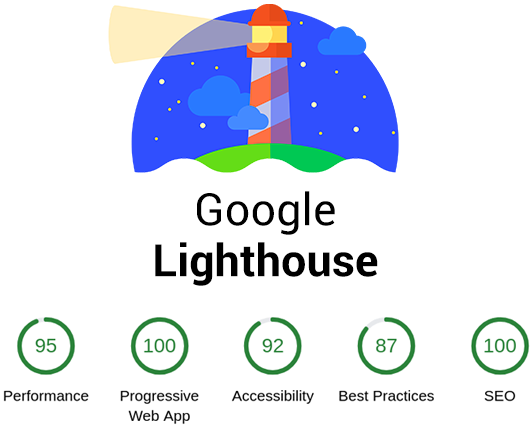
Lighthouse is a Google-developed Chrome extension that assists website auditing for developers. It determines whether your app can function well as a progressive web app, which is a program that users can bookmark by adding a shortcut to their desktop or mobile homepage, just like a native app. The extension provides feedback on issues related to accessibility, such as the degree of contrast between text and background colors. A number of performance metrics are also available, each of which is divided into a subcategory. These metrics include the time it takes for a page to load initially and for it to become interactive.

